Many people are confused with the new Facebook settings to hide their personal information from strangers. It’s really hard to find the advance options yourself, as the default privacy settings only allow to filter the basic privacy issues. Usually Facebook allows everyone to see your wall, pictures, personal information, friends and etc, which can be personally fixed for your account safety and privacy. All you have to do is to set the right privacy settings to filter your account from Facebook spammers and jobless stalkers. Today we will check out the most commonly searched option in Facebook. Yes, we are talking about hiding your friends list in Facebook, so that your Facebook friends or unknown strangers stalk your other friends in the list.
How to Hide Your Friends List on Facebook
Follow these simple steps to hide your friends list on Facebook.
Step 1: Login to your Facebook Account and click on Privacy Settings at the top left menu.

Step 2: You will be redirected to Privacy Settings and Tools page, where you need to click on the Use Activity to enter the advance settings.
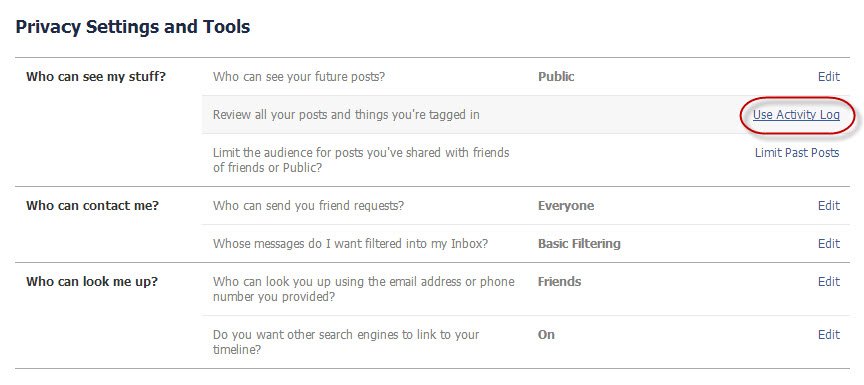
Step 3: Now check the Activity Log and Click on More to open the Friends log.
Step 4: Click on Friends tab, and click on Who can see your friends list? on top.

Step 5: Click on “Only me” Option as seen in the above screenshot. This sets a privacy lock to your friends list, where no one else in Facebook could ever see your friends list.
Hope this simple tip will help you to hide your friends list in Facebook. Please let us know if you have any queries via below comments.
Related Posts: How to Untag Yourself from Multiple Photos on Facebook






 Issue 1:
Issue 1: